I wrote a article about unblock Youku on android in my blog.Then i find many guys search my blog through keywords "unblock Youku on iPad".So i want to guide people to unblock Youku on ipad. Youku is a Chinese videos site in Mainland China.But It is only allow people who are living in Mainland China to access some videos for copyright.So Chinese go abroad for business,study or tourism can't open some videos sources of "sorry,this video can be only streamed within in mainland China".So follow me to unblock Youku on iPad.
How To Unblock Youku On iPad
(1) Click "Safari" and enter "m.flyvpn.net" . Also you can enter "m.flyvpn.com" and you are residing outside of mainland China.
 |
| Setup Free Trial VPN On iPad |
(2)Click "Register",Then fill in account name-password-email.
 |
| Setup Free VPN On iPad |
(3)If you want to use free trial account to test whether it works well to unblock Youku or not.Please click "free trial".If you want to purchase it now.Please click "Purchase".
 |
| Free Trial VPN On iPad |
(4)Please click "Free Trial VPN(To Install VPN Profile)".
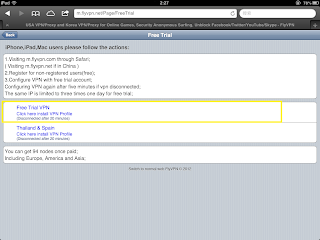 |
| Setup VPN On iPad |
(5) Many vpn server are listed.Choose Mainland China IP-SH Telecom 03 or SH Telecom 07.Click "Setup" and Install vpn profile.
 |
| Setup Mainland VPN On iPad |
After setting Mainland China vpn on iPad,Guys can unblock Youku On iPad easily then watch movie free,listen music free...etc.
Anyone want to reproduce this article.Please note the address: http://unblockedvpn.blogspot.com/2013/04/how-to-unblock-youku-on-ipad.html .
how to uninstall?
ReplyDeleteGo to "Setting" - "General" - "Profile" to remove VPN profile.
DeleteI already follow yr step y it still no work ? How
ReplyDeleteThank you very much for this tutorial as I found this very useful and successful.
ReplyDelete