This tutorial will guide you to setup L2TP VPN on Android machines through a manual connection of the Flyvpn services.So please refer the following instructions.
How To Setup Free Trial VPN On Android -L2TP VPN
2: If you want to use free trial vpn account .Get free trial VPN account and password at http://www.flyvpn.com/freetrial . How To Setup Free Trial VPN On Android -L2TP VPN
1: Menu => Settings => Wireless & network => VPN => Add VPN profile => Add L2TP VPN
How to get free trial Flyvpn server ->Please use your PC to connect the Flyvpn server you want to use.After connect Flyvpn successfully.Please access http://www.flyvpn.com and the IP address will be showed on the upper right corner page.
3:If you have purchased Flyvpn account.Get Flyvpn vpn server on http://www.flyvpn.com/User/VpnServers .
4:Please follow below instructions step by step.
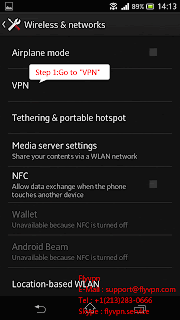 |
| Free Trial PPTP VPN On Android |
After connected to L2TP VPN on Android.You can unblock Facebook,Twitter,Hulu,Netflix,YouTube...etc websites.
Anyone want to reproduce this article.Please note the address: http://unblockedvpn.blogspot.com/2013/04/how-to-setup-free-trial-vpn-on-android.html .
Anyone want to reproduce this article.Please note the address: http://unblockedvpn.blogspot.com/2013/04/how-to-setup-free-trial-vpn-on-android.html .