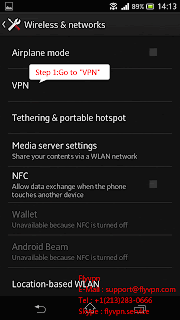|
| Unlock iQiYi On Android Outside Mainland China |
Watch iQiYi Videos On Android
Sometimes people are frusted to install too many Apps on your devices. I don't like to install too many apps on my android phone for it is difficult to find the app I want to use. Also we shoud be care phone virus, don't install apps at random. We have to use China VPN to get Chinese IP address to bypass limitation. So the point is get Chinese IP address on android device. You must pick one VPN provider with China VPN servers. There are many VPN providers are providing it like FlyVPN. I do like to use it for there are so many China proxy servers in its shared IP VPN plan. Check FlyVPN server list of China as below: |
| FlyVPN server list of China |
Setup China VPN Free on android Manually of FlyVPN
FlyVPN is providing free VPN accounts on its trial webpage, anyone can test its service. Let me show you have to setup its China VPN free with FlyVPN.Required info:
China VPN server address: 61.129.35.177, 61.152.255.26, 61.152.255.6 Check more FlyVPN server list.
China VPN free account: vpnc
China VPN free password: Click here
IPSec pre-shared key: vpnserver ( 9 lowercase letters)
Hit Settings - More -VPN - Add VPN Profile or "+". Then read tutorials as follows:
How to setup PPTP VPN on android
How to setup L2TP VPN on android
Once connected on China VPN, please go to lookup IP address and cconfirm you have get Chinese IP address. That's all. If you have any doubts about this, please leave comment.